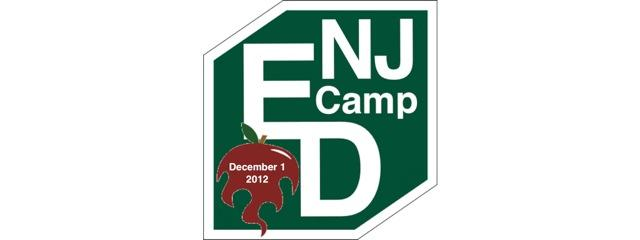This post is from Beth Pandolpho, Language Arts teacher at High School South
___________________________________________________
A Modern Day Odyssey
LA I Honors students worked on a collaborative writing project as a culminating assignment after reading Homer’s The Odyssey.
Each student wrote a chapter for our class book that included elements related to The Odyssey as well as modern day contemporary details. Students attempted to remain true to the character of Odysseus as he struggled through 21st century conflicts.
Students worked independently to write their chapter, and then collaborated with peers to align and edit our narrative. We created a shared folder in Google Docs to organize our chapters, and students had viewing and commenting privileges on other students’ chapters.
We used Google Forms to vote on our chapter title, and other overall stylistic and formatting issues. Our books were then hand sewn by Gabe Randazzo’s art students to create our final books.
Each student wrote a chapter for our class book that included elements related to The Odyssey as well as modern day contemporary details. Students attempted to remain true to the character of Odysseus as he struggled through 21st century conflicts.
Students worked independently to write their chapter, and then collaborated with peers to align and edit our narrative. We created a shared folder in Google Docs to organize our chapters, and students had viewing and commenting privileges on other students’ chapters.
 |
| Students collaborate online using Google apps. |
______________________________________
Goals
 One of the goals that fueled this endeavor was to enable students to feel more connected to The Odyssey, and to make it more relatable. Recreating Odysseus in a modern day setting gave students a deeper understanding of his character, his journey, as well the text itself. Students were also able to work on their narrative writing skills, and edit multiple drafts in preparation for publication.
One of the goals that fueled this endeavor was to enable students to feel more connected to The Odyssey, and to make it more relatable. Recreating Odysseus in a modern day setting gave students a deeper understanding of his character, his journey, as well the text itself. Students were also able to work on their narrative writing skills, and edit multiple drafts in preparation for publication. Another important piece was that students had to work with many different classmates as they crafted their chapters to ensure continuity and cohesiveness.
______________________________________
The Final Product
Check out our process and our final books. I’m looking forward to next year to enrich this assignment and streamline this process to make it even more effective!~Beth