|
Posted: 30 Jun 2015 07:36 AM
PDT
We recently completed the cross-platform rollout of a feature allowing Google Apps
customers to share links to Hangouts video calls so that external meeting
guests may request to join if not explicitly invited.
Previously, video calls shared with the link required someone in the Apps domain of the Hangout video call to accept those requesting access on the web. With today’s launch, we’ve enabled this accept or reject functionality in the latest version of the Hangouts iOS app. To accept or reject a request to join a video call on your mobile device, tap the ‘Accept’ or ‘Decline’ button in the pop-up screen that appears when a guest is requesting to join.
This functionality is coming soon to the
Hangouts Android app.
Release track: Rapid release and Scheduled release |
Tuesday, June 30, 2015
Accept or reject external guest requests to join Hangouts video calls with the Hangouts iOS app
Monday, June 29, 2015
Publish Google Sheets spreadsheets in five additional formats
Posted: 29 Jun 2015 04:10 PM
PDT
In Google Sheets on the web, if a person wants to make a
spreadsheet available for a large audience to see, they can publish the file
as a web page. Once that file is published, the person receives a URL that can
be sent to whomever they choose or embedded into a website. Today’s launch
allows people to publish spreadsheets in five additional formats—as
comma-separated values (.csv), tab-separated values (.tsv), a PDF document
(.pdf), a Microsoft Excel® spreadsheet (.xlsx), or an OpenDocument spreadsheet
(.ods). The URL generated, when opened in a browser, will automatically
download the spreadsheet in the chosen format (spreadsheets in these additional
formats cannot be embedded).
Try out this new feature in Google Sheets on the web today.
Release track:
Rapid release and Scheduled release
Rapid release and Scheduled release
Thursday, June 25, 2015
Downloading, sending, and sharing improvements with the latest version of the Google Drive app for Android Posted: 25 Jun 2015 12:36 PM PDT A new version of the Google Drive app for Android is coming to Google Play over the next week. New features include: Ability to download multiple files in the background at the same time Ability to use the "Send File" feature on more than one file at a time New and improved sharing UI when adding people to a file and reviewing who has access View file thumbnails in the details pane for folders Ability to report abuse cases in Settings Release track: Rapid release and Scheduled release (gradual rollout)
Downloading, sending,
and sharing improvements with the latest version of the Google Drive app for
Android
Posted: 25 Jun 2015 12:36 PM
PDT
A new version of the
Google Drive app for Android is coming to Google Play over the next week. New
features include:
§ Ability to download
multiple files in the background at the same time
§ Ability to use the
"Send File" feature on more than one file at a time
§ New and improved sharing
UI when adding people to a file and reviewing who has access
§ View file thumbnails in
the details pane for folders
§ Ability to report abuse
cases in Settings
Release track:
Rapid release and Scheduled release (gradual rollout)
An additional row of apps and customization coming to the App Launcher
Posted: 25 Jun 2015 07:16 AM
PDT
In January, we added Google Docs, Sheets, and Slides to the
first screen of the App Launcher. Based on your feedback, we will be adding an
extra row of apps to that first screen. This fourth row of icons will launch to
Google Apps customers on July 6th. The exact combination of apps featured will
vary depending on product availability in a person’s country.
In the coming weeks, we’ll also make it possible for Google Apps customers to customize the App Launcher by moving icons between rows and screens. This will allow for easier access to frequently used apps. Stay tuned for more details.
Release track:
Launching to both Rapid release and Scheduled release domains on July 6th
Tuesday, June 23, 2015
Google Drive event attachments, 7-day week view and more for the Google Calendar app for iPhone
Posted: 23 Jun 2015 12:54 PM
PDT
In March we announced the Google Calendar app for iPhone, and
today we’re adding lots of improvements based on your feedback―with more on the
horizon:
§ See more events at a
glance with 7-day week view
§ Add Google Drive files
to events (for domains with Drive enabled)
§ Drive will check if all
event invitees have access to the files and if not, ask you if you'd like to
add them
§ Directly email guests or
open a map from an event notification
§ Option to show week
numbers in Settings
You’ll also notice that access to all available views (Schedule, Day, 3 Day, Week) has been moved from the overflow menu into the navigation drawer.
Release track:
Rapid release and Scheduled release
Event attachment improvements for Google Calendar web and API Posted: 23 Jun 2015 12:33 PM PDT Event attachments allow people using Google Calendar to attach meeting notes, presentations, or any other relevant files from Google Drive to events and make them available for all event attendees. Previously a Calendar Labs feature, event attachments are now fully launching in Google Calendar web by default with today’s rollout. The ‘Add attachment’ link will appear in all Google Calendar events moving forward, except for those domains whose admins have disabled Google Drive. Drive will also start checking if all event invitees have access to attached files―and if not, ask if you'd like to grant them access―saving the hassle of sharing each attached document with every attendee. In addition, developers can now add Drive files to Google Calendar events created through the Calendar API. Release track: Rapid release, with Scheduled release coming in two weeks
Posted: 23 Jun 2015 12:33 PM
PDT
Event attachments allow people using Google Calendar
to attach meeting notes, presentations, or any other relevant files from Google
Drive to events and make them available for all event attendees.
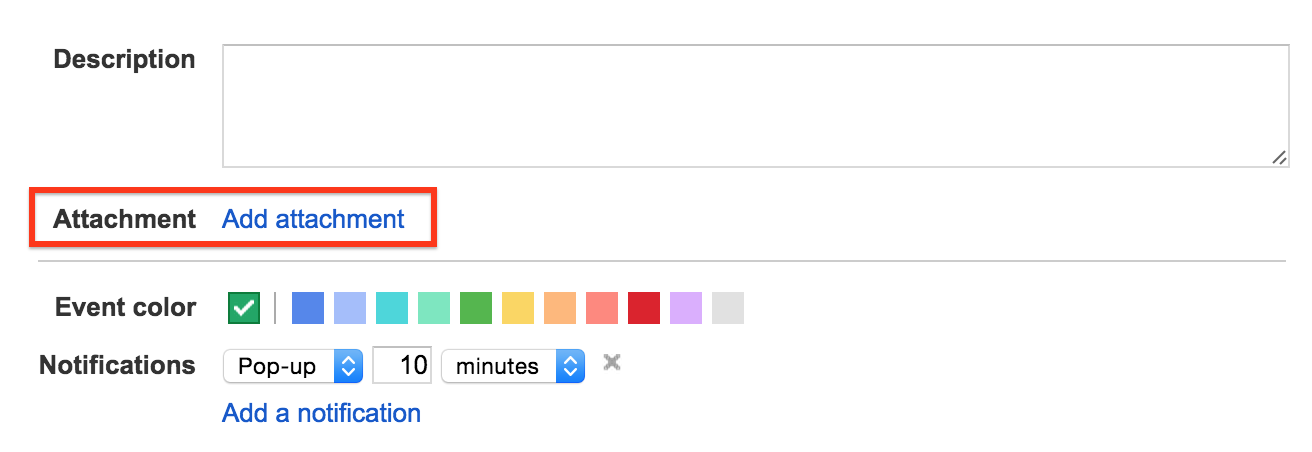
Previously a Calendar Labs feature, event attachments are now fully launching in Google Calendar web by default with today’s rollout. The ‘Add attachment’ link will appear in all Google Calendar events moving forward, except for those domains whose admins have disabled Google Drive.
Drive will also start checking if all event invitees have access to attached files―and if not, ask if you'd like to grant them access―saving the hassle of sharing each attached document with every attendee.
In addition, developers can now add Drive files to Google Calendar events created through the Calendar API.
Release track:
Rapid release, with Scheduled release coming in two weeks
Previously a Calendar Labs feature, event attachments are now fully launching in Google Calendar web by default with today’s rollout. The ‘Add attachment’ link will appear in all Google Calendar events moving forward, except for those domains whose admins have disabled Google Drive.
Drive will also start checking if all event invitees have access to attached files―and if not, ask if you'd like to grant them access―saving the hassle of sharing each attached document with every attendee.
In addition, developers can now add Drive files to Google Calendar events created through the Calendar API.
Release track:
Rapid release, with Scheduled release coming in two weeks
Monday, June 22, 2015
Undo Send for Gmail on the web
Posted: 22 Jun 2015 06:40 PM
PDT
Previously a popular feature in Gmail Labs, and recently added
to Inbox by Gmail, today we’re adding 'Undo Send' as a formal
setting in Gmail on the web.'Undo Send' allows people using Gmail to cancel a sent mail if they have second thoughts immediately after sending. The feature is turned off by default for those not currently using the Labs version, and can be enabled from the General tab in Gmail settings.
People currently using the Labs version of 'Undo Send' will have the setting turned on by default at launch.
Release track:
Rapid release, with Scheduled release coming in two weeks
More image types now supported during conversion in Google Docs, Sheets, and Slides
Posted: 22 Jun 2015 11:38 AM
PDT
Converting a file to Google Docs, Sheets, or
Slides allows a person to edit, collaborate on, and share the file online. When
converting Microsoft® Office files, the following common image types remain
readable: JPEG, PNG, EMF, and WMF. Starting today, larger images, images in
less common formats (like TIFF), and images with non-RGB color profiles (like
CMYK), can also be imported to and exported from the Google Docs editors on the
web successfully. Check out the Help Center
for more information on converting files in Docs, Sheets, and Slides.Release track:
Rapid release and Scheduled release
Tuesday, June 16, 2015
Insert images into Google Sheets when offline
Posted: 16 Jun 2015 08:45 AM
PDT
We’re making it easier for your employees to work on the go—and
without Internet access—in Google Sheets on the web. With this launch, people
can now insert images into Sheets even when they’re not online, provided
they’re working in Chrome and have turned on
offline access. Those images will be synced once the person gets
back online. Try it out in Google Sheets
today.
Release track:
Scheduled release and Rapid release
Friday, June 12, 2015
Google Slides now supports Chromecast and AirPlay
Posted: 11 Jun 2015 12:26 PM
PDT
Today’s update to the Google Slides app makes it
even easier to share presentations on big screens. With just your phone or
tablet and the Google Slides app, you can present easily to any screen with
Chromecast or AirPlay.When you’re presenting on the big screen, you can use your smaller screen to advance slides, view speaker notes and stay on track with a timer. This way you can focus more on telling your story and engaging your audience, instead of on logistics.
Check out the Help Center for more information.
Release track:
Rapid release and Scheduled release
Full-view screen sharing for Google Hangouts
|
Posted: 11 Jun 2015 01:14 PM
PDT
For a richer
experience when presenting screen-shared content, today we’re launching
full-view screen sharing for Google Hangouts.
Moving forward, when people using Hangouts present to meeting participants in ‘Present to everyone’ mode─or another participant pins someone who is screen-sharing─Hangouts participants will see two changes to the user interface:
§ The screen shared
content will use as much visible area of the screen as possible. The
thumbnail photos of meeting attendees will overlay the content at the bottom
of the screen by default.
§ A new button will be
added to the control bar at the top to allow participants to hide the
thumbnail photos of meeting attendees as desired.
Check out the Help Center for more information. Release track: Rapid release and Scheduled release |
Wednesday, June 10, 2015
Security improvements for Microsoft and Yahoo accounts in the Gmail app for Android
Posted: 10 Jun 2015 01:45 PM PDT
We’re always working to make the Gmail app experience safer, including when people use non-Gmail email addresses. As part of that effort, today we’re launching Oauth support for all Yahoo and Microsoft accounts in the Gmail app for Android. By authenticating these non-Gmail accounts directly with Yahoo and Microsoft, the Gmail app for Android will allow individuals with Yahoo and Microsoft accounts to take advantage of security features like two-step verification and account recovery. Check it out now—download the latest version of the Gmail app for Android on Google Play.
Release track:
Rapid release and Scheduled release (gradual rollout)
Release track:
Rapid release and Scheduled release (gradual rollout)
Monday, June 8, 2015
Export non-Latin text from Google Docs on desktop to Microsoft Word
Posted: 08 Jun 2015 01:26 PM
PDT
Many modern companies have employees, customers, and business
partners across the globe, working in a multitude of languages. Many of those
languages, including Hindi and Mandarin, are written in non-Latin scripts.
Previously, when a document was created in Google Docs and included non-Latin
text, it could not be exported to Microsoft Word properly—the non-Latin content
would show up illegible. With today’s launch, documents written in the
following non-Latin scripts will remain readable when exported from Google Docs
on desktop to Microsoft Word:
§ Armenian
§ Bengali
§ Devanagari
§ Ethiopic
§ Gujarati
§ Gurmukhi
§ Kannada
§ Khmer
§ Malayalam
§ Oriya
§ Sinhala
§ Syriac
§ Tamil
§ Telugu
§ Thaana
§ Tibetan
The 16 scripts above serve as the writing systems for more than 25
languages, so working with your international counterparts will now be easier
and more efficient.
In addition to these new scripts, we will now support several new
unicode blocks, including Arrows, Bopomofo, various Hangul jamos and other CJK
symbols and radicals, mathematical operators, and more.
Release track:
Rapid release and Scheduled release
Release track:
Are You App Smashing?
THERE’S AN APP FOR THAT
On their phones, tablets, and other devices, students today have access to some pretty amazing apps! In schools, many students are using Chrome apps and extensions on their Chromebooks and iOS and Android apps on tablets. All of these apps make it possible for students to consume,curate, and create digital information in new and exciting ways.
On their phones, tablets, and other devices, students today have access to some pretty amazing apps! In schools, many students are using Chrome apps and extensions on their Chromebooks and iOS and Android apps on tablets. All of these apps make it possible for students to consume,curate, and create digital information in new and exciting ways.
As various apps find their way into more and more classrooms and are used by students and teachers for longer periods of time, we are noticing that the apps are often developed with certain functions in mind, and students and teachers need to use more than one app to accomplish the types of complex learning and problem-solving tasks that we want to do. Many students and teachers, therefore, are engaging in a practice known as “app smashing.”
WHAT IS APP SMASHING?
App smashing, using more than one app in order to complete a desired task, is explained by Greg Kulowiec (@gregkulowiec) in this blog post from 2013 when he first used the term: http://kulowiectech.blogspot.com/2013/02/app-smashing-part-i.html. Recently, Vicki Davis (@coolcatteacher) interviewed Kulowiec for her radio program, Every Classroom Matters, and in the interview they discuss the origin of the term and examples of app smashing, and how more and more teachers are exploring the options of using multiple apps together: http://goo.gl/gZyogc.
App smashing, using more than one app in order to complete a desired task, is explained by Greg Kulowiec (@gregkulowiec) in this blog post from 2013 when he first used the term: http://kulowiectech.blogspot.com/2013/02/app-smashing-part-i.html. Recently, Vicki Davis (@coolcatteacher) interviewed Kulowiec for her radio program, Every Classroom Matters, and in the interview they discuss the origin of the term and examples of app smashing, and how more and more teachers are exploring the options of using multiple apps together: http://goo.gl/gZyogc.
I like to think that the practice of app smashing is a lot like building a house. We don’t just use a hammer to build a house. We don’t just use a saw. We don’t just use one nail. Many different tools are evaluated so that the best ones are selected and then used in conjunction with one another in order to build a house. This is absolutely true in education as well. We can never rely entirely on just one resource, one application, or one piece of equipment. Instead, we plan instruction around using the most appropriate tools we have available to us, in the right combinations, in order to complete the tasks we set out to do. Just like building a house.
#YOUVEBEENAPPSMASHED
Seeing examples of content that others have created is a great way to learn about new apps, get inspired, and try new things, and students and teachers who have already combined multiple apps are happy to share out their work. Sunny Richardson (@SunnyJune77), Mccright (@mccright), and Dan Gallagher (@Gallagher_Tech) have collaborated on a special challenge to get other educators app smashing and to share out their creations called “You’ve Been AppSmashed!”
have collaborated on a special challenge to get other educators app smashing and to share out their creations called “You’ve Been AppSmashed!”
Seeing examples of content that others have created is a great way to learn about new apps, get inspired, and try new things, and students and teachers who have already combined multiple apps are happy to share out their work. Sunny Richardson (@SunnyJune77), Mccright (@mccright), and Dan Gallagher (@Gallagher_Tech)
 have collaborated on a special challenge to get other educators app smashing and to share out their creations called “You’ve Been AppSmashed!”
have collaborated on a special challenge to get other educators app smashing and to share out their creations called “You’ve Been AppSmashed!”
“This challenge is designed around 5 weeks. Each week you will be creating a final product, sometimes you will be able to choose the apps, other times the apps will be chosen by chance. At the end of the challenge, each successful finisher will receive a badge.”
Information about each of the individual challenges and how to submit the final creations is available here: https://tackk.com/audsuu. More information and examples of final products can be found by following the Twitter hashtag:#YOUVEBEENAPPSMASHED.
Consider yourself officially app smashed!
Labels:
#YOUVEBEENAPPSMASHED,
apps,
challenges,
Chromebooks,
CMS,
GMS
Wednesday, June 3, 2015
New UI, faster syncing and more with the latest version of the Google Drive app for iOS
Posted: 03 Jun 2015 10:26 AM
PDT
A new version of the
Google Drive app for iOS is now available in the App Store. New features
include:
§ New material design

§ Faster syncing with
Google Drive web
§ Improvements to image
viewing and scrolling (people no longer need to tap “Load more”)
§ Swipe gesture to go back
Release track:
Rapid release and Scheduled release
If You Give a Kid a Chromebook
If You Give a Kid a Chromebook
Back in September, members of the West Windsor-Plainsboro Google Team: Laura Agnella (@lagnella), Melissa Morris (@mmorriswrites), Dan Gallagher (@gallagher_tech) and I (@iruntech) visited the Google office in New York City for an amazing day of learning and connecting.
While navigating the city streets in search of lunch, we talked excitedly about the potential for our 1:1 Chromebook initiative in 5th and 6th grade. In a flash of inspiration I said, “We could write a story based on If You Give a Mouse a Cookie, but instead we’ll call it, If You Give a Kid a Chromebook!” This was met with great enthusiasm. We discussed our own ideas and gave examples. Then, the idea lay forgotten and dormant, like a seed, waiting for the right time to blossom. After a full school year, that time has come. Your teachers have helped you explore, supported, fed, and nurtured your growth in the 1:1 program; and your collective creativity astounds me.
Therefore, I challenge you to create your own version of If You Give a Kid a Chromebook. Be creative! Don’t limit yourself to the Google Apps for Education, like Slides or Docs. Use a tool you learned from your teachers or on your own. Maybe you’ll use Glogster or iMovie or WeVideo. Perhaps you’ll create a Thinglink or something in Haiku Deck. Or, you might try to app smash and bring several tools together to make something truly spectacular. You’re only limited by your creativity!
Here are some guidelines:
- You must use the original story to guide your own story. Be sure to use the words “kid” and “Chromebook” instead of “mouse” and “cookie.”
- This is an individual project, students should create it on their own
- If you’re not sure about something, e-mail the teacher who assigned this project or e-mail Mrs. Lindes.
Listen to the story on YouTube
Subscribe to:
Posts (Atom)



