Hover over Google Docs,
Sheets, and Slides Share button to see warning if sharing settings are invalid
Posted: 24 Aug 2015 11:50 AM
PDT
In July, we launched notifications in the Google Drive, Docs, Sheets,
and Slides sharing dialogues that warn users when they attempt to share files
with others but cannot do so due to their own or the recipient’s domain-wide sharing settings.
Starting today, a similar warning will appear when a user hovers over the Share
button in a Google Docs, Sheets, or Slides file if that user is allowed to edit
that file’s permissions.
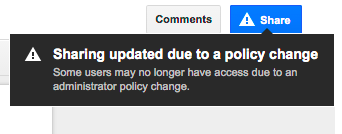
As with the sharing dialogue, this warning will appear when:
As with the sharing dialogue, this warning will appear when:
§ a file is shared with a
person outside of the sharing employee’s domain, but sharing outside of that
employee’s domain is disabled,
§ a file is shared with a
person outside of the sharing employee’s domain, but sharing into the receiving
person’s domain is disabled, and/or
§ a file is shared using
one of the “anyone” options, but sharing or publishing outside of the sharing
employee’s domain is disabled.
This feature was
specifically requested following the July launch and gives your employees
increased visibility into how their files are being shared.
Launch Details
Release track:
Launching to both Rapid release and Scheduled release
Rollout pace:
Full rollout (1–3 days for feature visibility)
Impact: Launch Details
Release track:
Launching to both Rapid release and Scheduled release
Rollout pace:
Full rollout (1–3 days for feature visibility)
All end users
Action:
Change management suggested/FYI
No comments:
Post a Comment